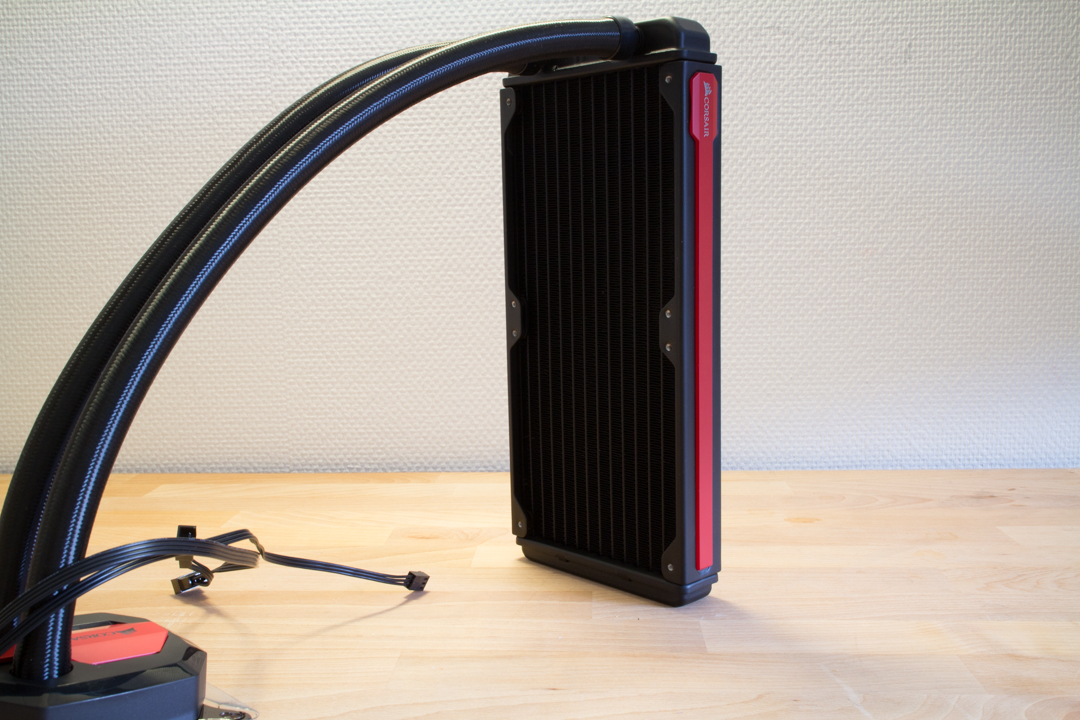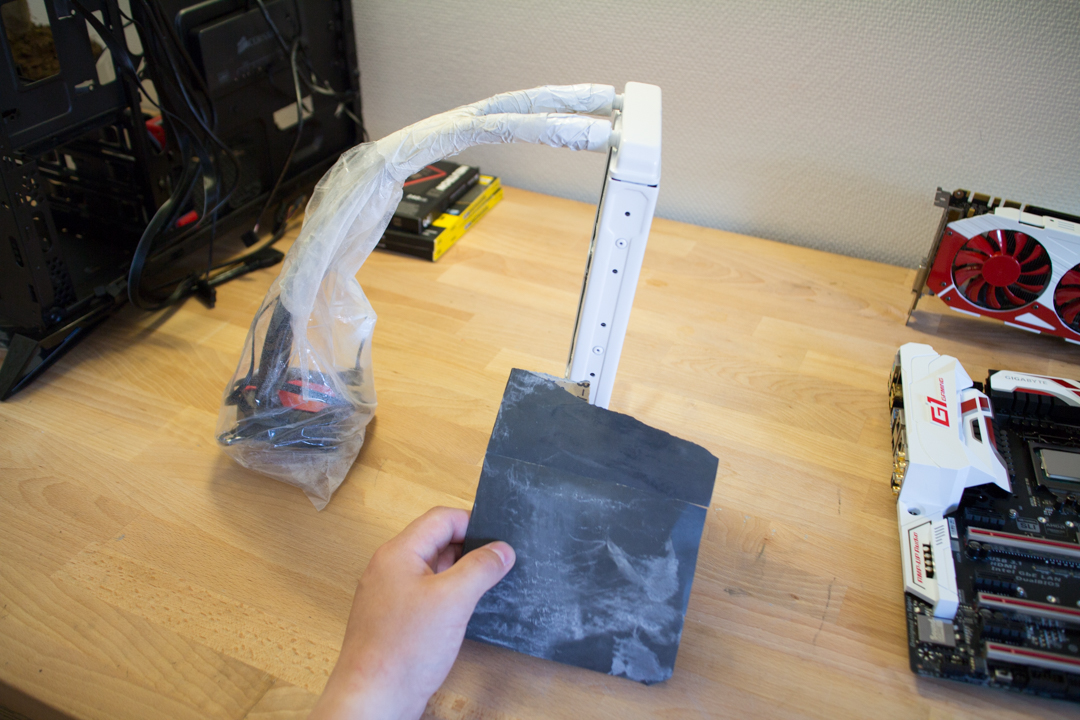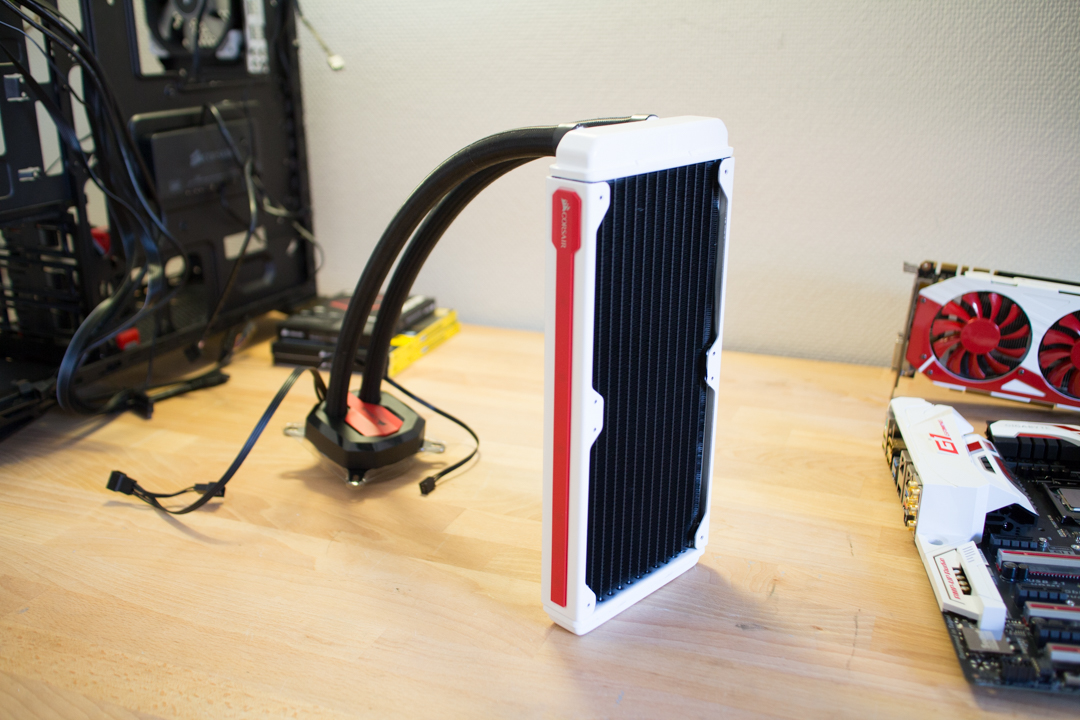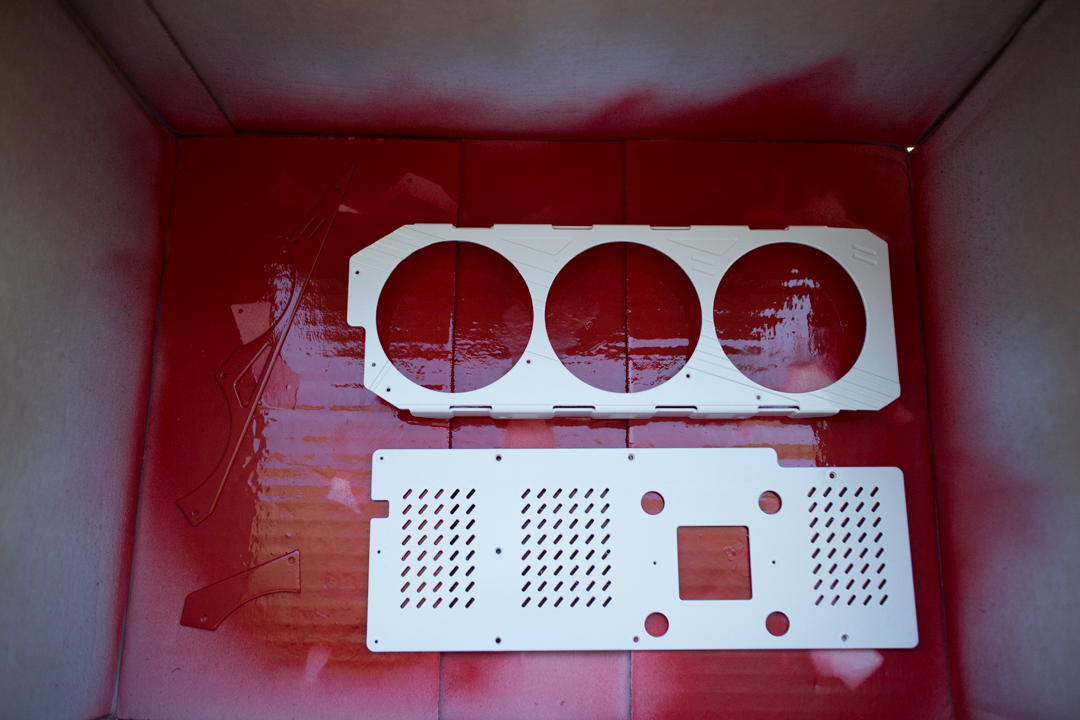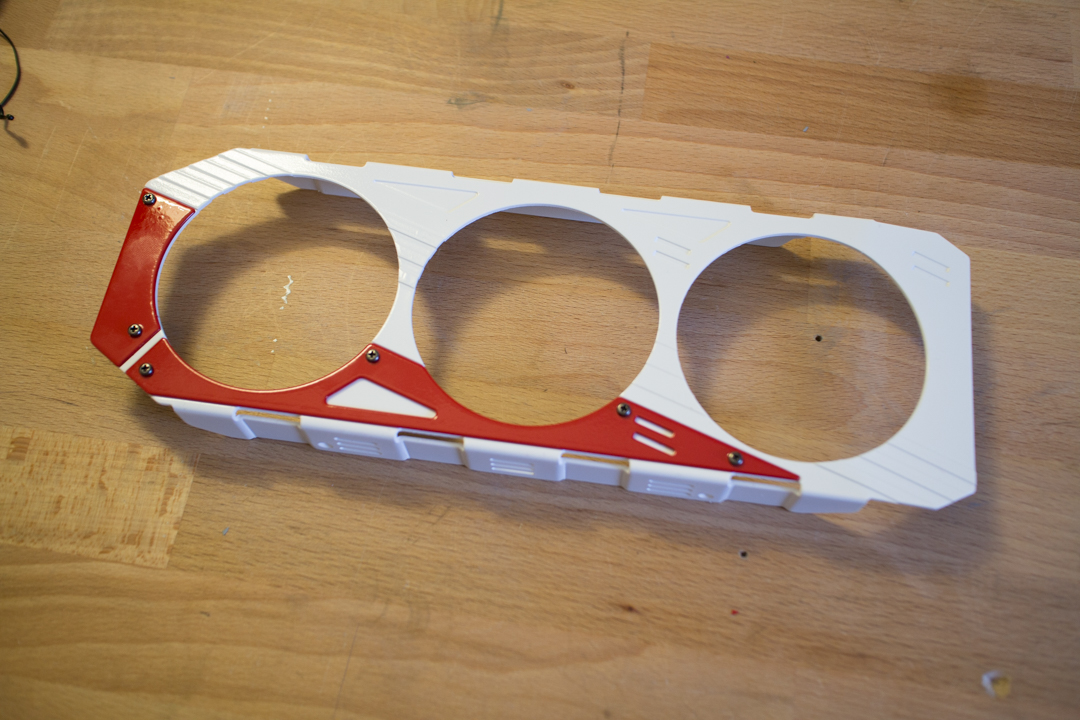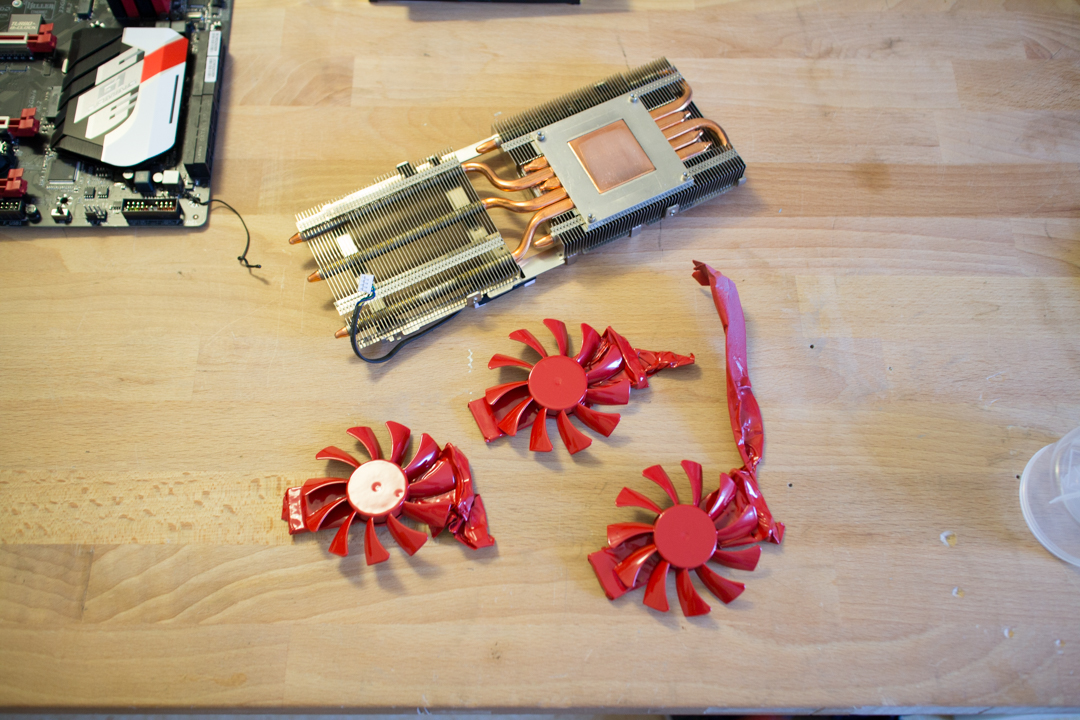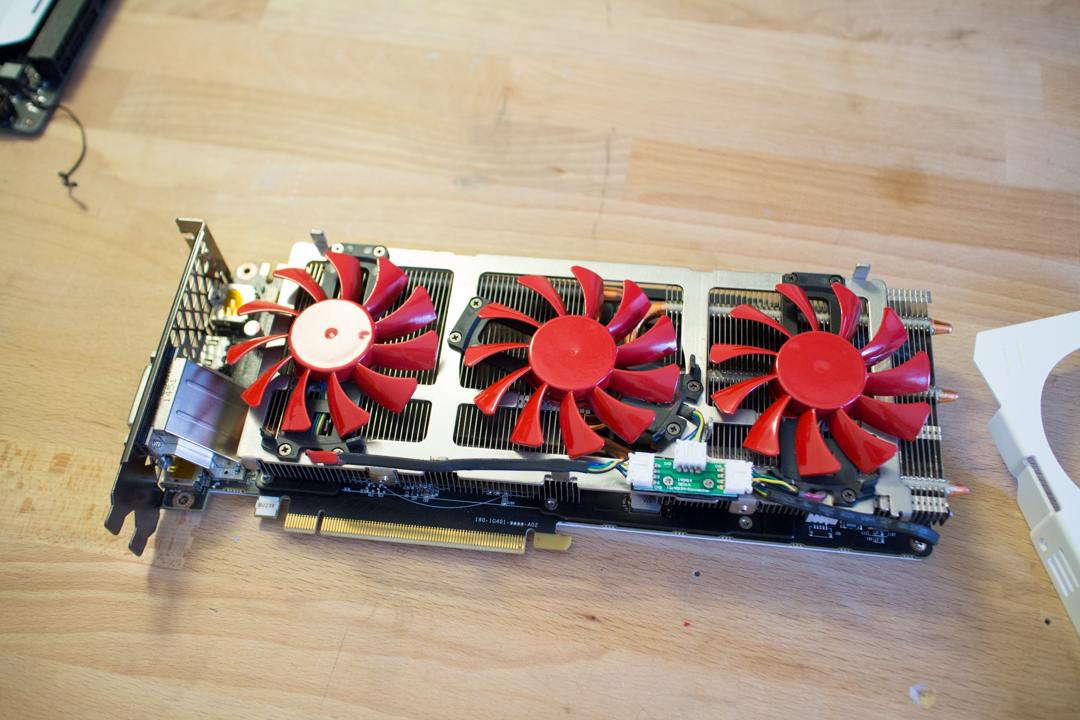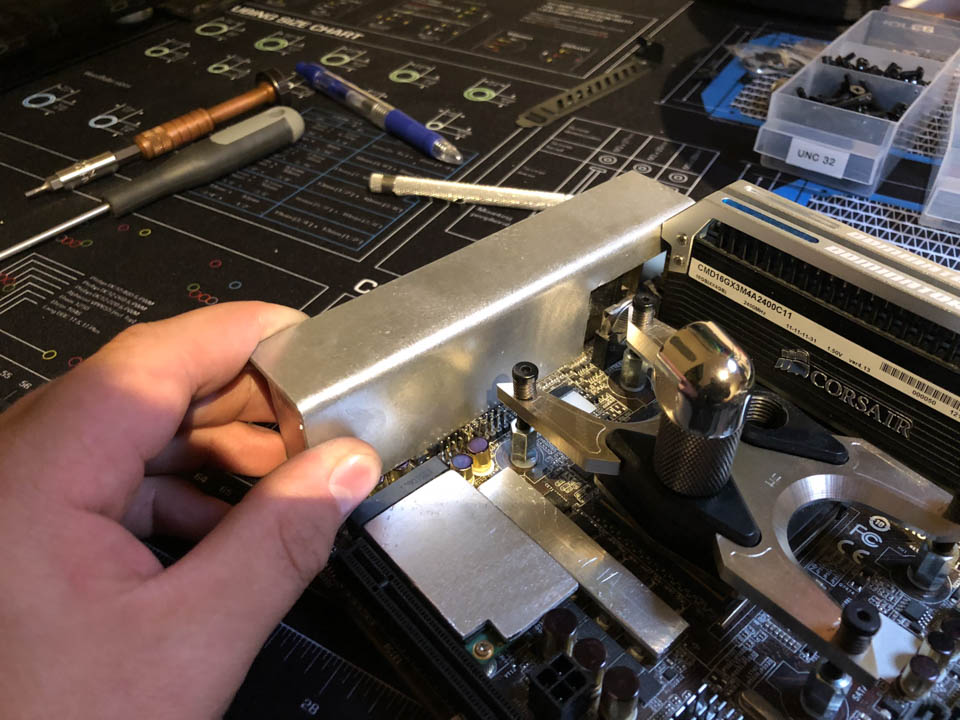Last time I showed you how to make your own IO-cover, in this guide we…

How to Mod: Painting your radiator and graphics card
I recently finished a build called Spec-Edge, a Mirrors Edge-inspired casemod. Two parts of the hardware, the cooler and the graphics card did not fit into the theme very good. The Zotac GTX980 was grey and orange and the cooler was all black whilst the theme I was going for were red and white.
So what to do then? Paint them of course! In this quick guide I will go through how I did it and give my advice on painting parts.
So lets start with the cooler. As seen on these photos the radiator is all black, I wanted it to be white. So first of all I masked of the things I did not want to be painted, the inside of the radiator is easily masked of with a piece of cut out cardboard. The rest was masked of with a plastic bag and regular masking tape.
Next thing I did was to use some sandpaper and went over the surface to make the paint stick better.
I painted the cooler outside over the summer here in Sweden. First of all I started with a grey primer, did 4-5 layers so everything was covered and then waited 24h for it to really dry. Then I started with the white paint, 6-7 thin layers so everything was covered good and wait for 24h as well. After that I went over with some fine sandpaper before everything was clearcoated.
So I started of by removing the backplate and the cooler bracket. The cooler bracket itself had some smaller pieces that could be removed, so I painted the big part white and the smaller parts red.
The backplate got some white paint and the fans red, I used the same painting techniques as for the cooler, except the fans that only got red paint.